






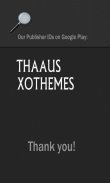
Next Launcher Theme Kromium BW

Descrizione di Next Launcher Theme Kromium BW
We proudly introduce an absolutely free 3d and 2d app "Kromium BW" (black and white)
I wouldn't risk my phone installing free apps that may have unsafe compromising permissions.
So my choice is to make this Free and No ads whatsoever for you!
Permissions on our app are only for access to our cloud-based wallpapers
<b>" DimensionX has the best quality at great price "</b>
Note: we have other colors available.
<b>WHAT WILL YOU GET? </b>
• 1 complete theme FREE(value=$2.99)
>> 99% of graphics are changed
• 599 extra custom HD Icons FREE
• 2 Wallpapers
>> 2 HD custom local wallpapers
>> BONUS 6 extra wallpapers cloud-based
• 2D and 3D Modes support (as shown in pics)
• 1-click auto-apply button
• Optimized file size to save you storage space
NEW FEATURE: Glass Stage in 3D! See picture. As you change the dock, you can see the stage spins.
<b>Directions:</b>
This is a highly customizable theme for Next Launcher 3D.
Please make sure that you have purchased and installed the latest version of the Next Launcher 3D.
<b>Installation in 2D normal classical mode</b>
1. Open Next Launcher 3D
2. Press menu on your desktop
3. Select Theme in Menu
4. Select "Installed"
5. Select theme Kromium BW and Apply
<b> Change to 3D mode </b>
1. Open Next Launcher 3D
2. Press menu on your desktop
3. Select "Preferences"
4. Switch to "3D mode"
<b>Select Theme in 3D mode</b>
1. Press Menu on your desktop
("Menu" also the 5th button on your dock on your desktop)
2. Select "Theme"
(the button looks like a hand)
3. Select "Installed"
4. Select Kromium BW and Apply
<b>Change wallpaper</b>: Open this app
1. Open your app drawer and open this app.
2. Select Wallpaper in this app menu.
3. Select Extra Wallpaper
You can create a shortcut to the app for easier finding.
<b>Troubleshooting</b>:
1.If you don't see the theme, try the following:
- Update NEXT Launcher to latest version.
- Close Next Launcher 3d
- Open it again.
- Apply a NEXT Default theme
- Follow Installation for 2D mode direction above again.
- Follow Installation for 3D mode after.
2. Why not all icons are applied?
Icons can be manually applied at this time due to Next Launcher limitation.
If you have any questions, please email me: <a href="mailto:Ten.Designer@gmail.com">Ten.Designer@gmail.com</a>
If you prefer a different colors or see other themes, have a look at our store on Google:
Link: <a href="https://www.google.com/url?q=https://www.google.com/url?q%3Dhttp://goo.gl/taIyIa%26sa%3DD%26usg%3DAFQjCNFu5hvV7vLqBLdGuQYW8dYvF49czw&sa=D&usg=AFQjCNEht0fPhMZCgGuUyQmsYrY1a_Kb8Q" target="_blank">http://goo.gl/taIyIa</a>
Our social pages are:
Visit our Google+ page or Facebook page for all of our themes.
• <a href="https://www.google.com/url?q=https://www.google.com/url?q%3Dhttps://plus.google.com/%252BMichaelAXoThemes/posts%26sa%3DD%26usg%3DAFQjCNF4V2E3-j3m3lMRdXY3JPPBG1MEZg&sa=D&usg=AFQjCNFu095SG27LXtsgab3JNhRLME038Q" target="_blank">https://plus.google.com/+MichaelAXoThemes/posts</a>
• Facebook: <a href="https://www.google.com/url?q=https://www.google.com/url?q%3Dhttp://www.facebook.com/xothemes%26sa%3DD%26usg%3DAFQjCNHLTeSM8yuDmuxV9vSi20jK_PIV3A&sa=D&usg=AFQjCNH4m-BH_8FtYpJcUXzyQqvUJRXtmQ" target="_blank">http://www.facebook.com/xothemes</a>
• Website: <a href="https://www.google.com/url?q=https://www.google.com/url?q%3Dhttp://www.xothemes.com%26sa%3DD%26usg%3DAFQjCNEGkxhOoGd4rp-vQOxv92DgseJDzg&sa=D&usg=AFQjCNGIOm4sOzHw4slDZmGNMEW2w40KCA" target="_blank">http://www.xothemes.com</a> (see screenshots)
• Twitter: <a href="https://www.google.com/url?q=https://www.google.com/url?q%3Dhttp://www.twitter.com/@xo_studio%26sa%3DD%26usg%3DAFQjCNHoZknFXlsqm6gEYhS7VoV4BEMC7g&sa=D&usg=AFQjCNHsVAttpmiUhC3JrhYNtHZeFhqMZw" target="_blank">http://www.twitter.com/@xo_studio</a>
Sincerely,
Michael Au
DimensionX
Next Launcher 3D Theme Kromium BW
This theme is not affiliated with next launcher theme maker nor zt.art
Note: 20 special icons, covers the main apps of the phone such as dial, SMS, Playstore and so on. The other special icons must be set manually.
</div> <div class="id-app-translated-desc" style="display:none">Siamo orgogliosi di presentare un 3d e 2d app assolutamente gratuito "Kromium BW" (bianco e nero)
Non vorrei rischiare il mio telefono l'installazione di applicazioni gratuite che possono avere le autorizzazioni compromettenti non sicuri.
Quindi la mia scelta è quella di rendere questa gratuita e senza annunci di sorta per voi!
Le autorizzazioni per la nostra app sono solo per l'accesso ai nostri sfondi basati su cloud
<b> <font color="size"> "DimensionX ha la migliore qualità a ottimo prezzo"
Nota: abbiamo altri colori disponibili.
<b> <font color="Blue" size="5"> Che cosa si ottiene?
& # 8226; 1 tema completo GRATIS (valore = $ 2.99)
>> 99% della grafica sono cambiati
& # 8226; 599 in più personalizzato HD icone gratis
& # 8226; 2 Sfondi
>> 2 HD Wallpapers locali personalizzato
>> BONUS 6 sfondi aggiuntivi di cloud-based
& # 8226; 2D e supporto modalità 3D (come mostrato in foto)
& # 8226; 1-clic sul pulsante auto-applicazione
& # 8226; Dimensione del file ottimizzato per risparmiare spazio di archiviazione
NOVITA ': vetro stage in 3D! Vedi l'immagine. Come si modifica il dock, è possibile vedere il palco gira.
<b> <font color="size"> Indicazioni:
Questo è un tema altamente personalizzabile per il prossimo Launcher 3D.
Assicurarsi che avete acquistato e installato l'ultima versione del Next Launcher 3D.
<b> modalità classica normale installazione in 2D
1 Aprire Avanti Launcher 3D
2. menu Premere sul tuo desktop
3 Selezionare Tema in Menu
4 Selezionare "Installato"
5. Seleziona tema Kromium BW e Applica
<b> Passare alla modalità 3D
1 Aprire Avanti Launcher 3D
2. menu Premere sul tuo desktop
3. Selezionare "Preferenze"
4 Passa alla modalità "3D"
<b> Select Theme in modalità 3D
1 Premere Menu sul tuo desktop
(Anche il 5 ° tasto "Menu" sul dock sul desktop)
2 Selezionare "Tema"
(Il pulsante si presenta come una mano)
3 Selezionare "Installato"
4 Selezionare Kromium BW e Applica
<b> Cambia sfondo : apre questa app
1 Aprire il cassetto app e aprire questa applicazione.
2 Selezionare Sfondo in questo menu app.
3 Selezionare Wallpaper Extra
È possibile creare un collegamento per l'applicazione per accertamento più facile.
<b> Risoluzione dei problemi :
1.If che non si vede il tema, provare quanto segue:
- Aggiornamento AVANTI Launcher alla versione più recente.
- Chiudi Avanti Launcher 3D
- Aprire di nuovo.
- Applicare un tema predefinito AVANTI
- Seguire installazione per la modalità 2D direzione sopra di nuovo.
- Seguire l'installazione per la modalità 3D dopo.
2. Perché non tutte le icone sono applicate?
Le icone possono essere applicate manualmente in questo momento a causa di limitazioni Avanti Launcher.
Se avete domande, scrivetemi: <a href="mailto:Ten.Designer@gmail.com">Ten.Designer@gmail.com</a>
Se si preferisce un colore diverso o visualizzare altri temi, dare un'occhiata al nostro negozio su Google:
Link: <a href="https://www.google.com/url?q=http://goo.gl/taIyIa&sa=D&usg=AFQjCNFu5hvV7vLqBLdGuQYW8dYvF49czw" target="_blank">http://goo.gl/taIyIa</a>
Le nostre pagine sociali sono:
Visita la nostra pagina Google+ o Facebook pagina per tutti i nostri temi.
& # 8226; <a href="https://www.google.com/url?q=https://plus.google.com/%2BMichaelAXoThemes/posts&sa=D&usg=AFQjCNF4V2E3-j3m3lMRdXY3JPPBG1MEZg" target="_blank">https://plus.google.com/+MichaelAXoThemes/posts</a>
& # 8226; Facebook: <a href="https://www.google.com/url?q=http://www.facebook.com/xothemes&sa=D&usg=AFQjCNHLTeSM8yuDmuxV9vSi20jK_PIV3A" target="_blank">http://www.facebook.com/xothemes</a>
& # 8226; Sito web: <a href="https://www.google.com/url?q=http://www.xothemes.com&sa=D&usg=AFQjCNEGkxhOoGd4rp-vQOxv92DgseJDzg" target="_blank">http://www.xothemes.com</a> (vedi screenshots)
& # 8226; Twitter: <a href="https://www.google.com/url?q=http://www.twitter.com/@xo_studio&sa=D&usg=AFQjCNHoZknFXlsqm6gEYhS7VoV4BEMC7g" target="_blank">http://www.twitter.com/@xo_studio</a>
Cordiali saluti,
Michael Au
DimensionX
Tema successivo Launcher 3D Kromium BW
Questo tema non è affiliato con il prossimo creatore Launcher Theme né zt.art
Nota: 20 icone speciali, copre le principali applicazioni del telefono, come linea, SMS, Playstore e così via. Le altre icone speciali devono essere impostate manualmente.
</b>
</b>
</b>
</b>
</b>
</font></b>
</font></b>
</font></b></div> <div class="show-more-end">


























